


Google Shopping campaigns are becoming more and more complex and are highly interesting for every e-commerce provider. In order to beat your competitors in online trading and to optimally distribute your budget, both good planning and a strategic campaign structure are decisive. Especially “labels” can be of enormous benefit to retailers who need to better control their Google Shopping campaigns. Find out here how we implemented this for our customer uptodate!
Uptodate is an online shop for innovative smart-home solutions which offers its customers real added value for every stage of life and every situation. Whether in the field of entertainment, house and garden, security, light, energy or health – on uptodate.de, everyone can find smart products and services that can make everyday life easier, more aesthetic or more secure.

Uptodate is a classic e-commerce provider: Sales are exclusively online and are generated via internet trading. In this field, the great opportunity lies in the possibility to change campaigns and strategies at short notice and to manage targeting settings rather flexibly. However, only focusing on online trading also comes with risks and challenges.
E-commerce customers are often very price-sensitive. As a result, they tend to compare products first and then go for the cheapest option.
At uptodate, they use Google Shopping campaigns which make sure that products featuring both images and price information are listed in Google Search (see screenshot for the search term “Smartwatch”).
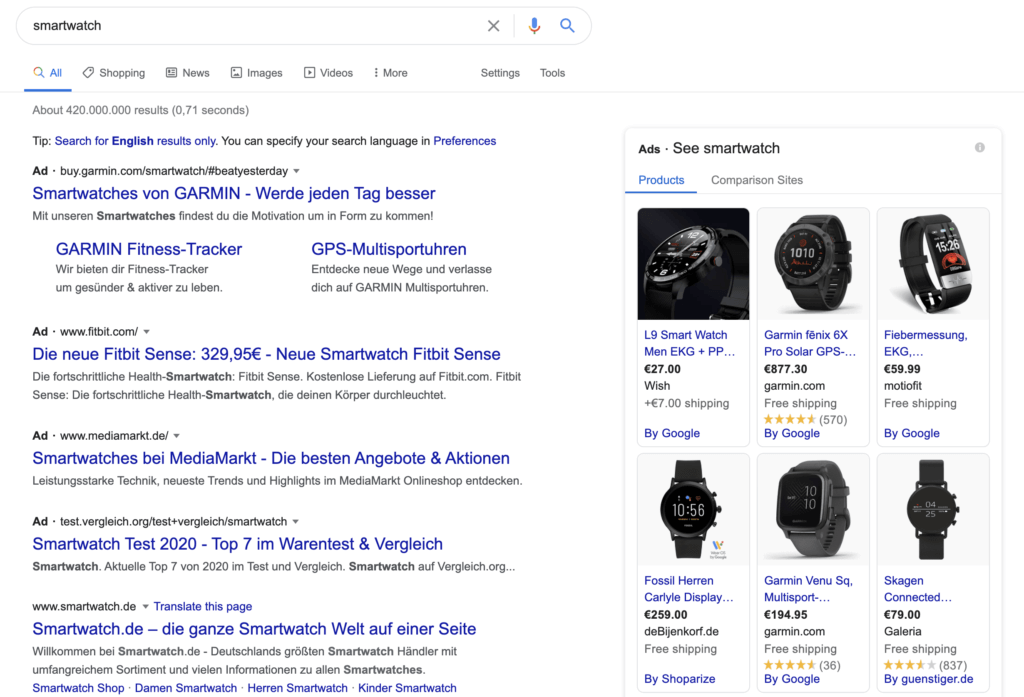
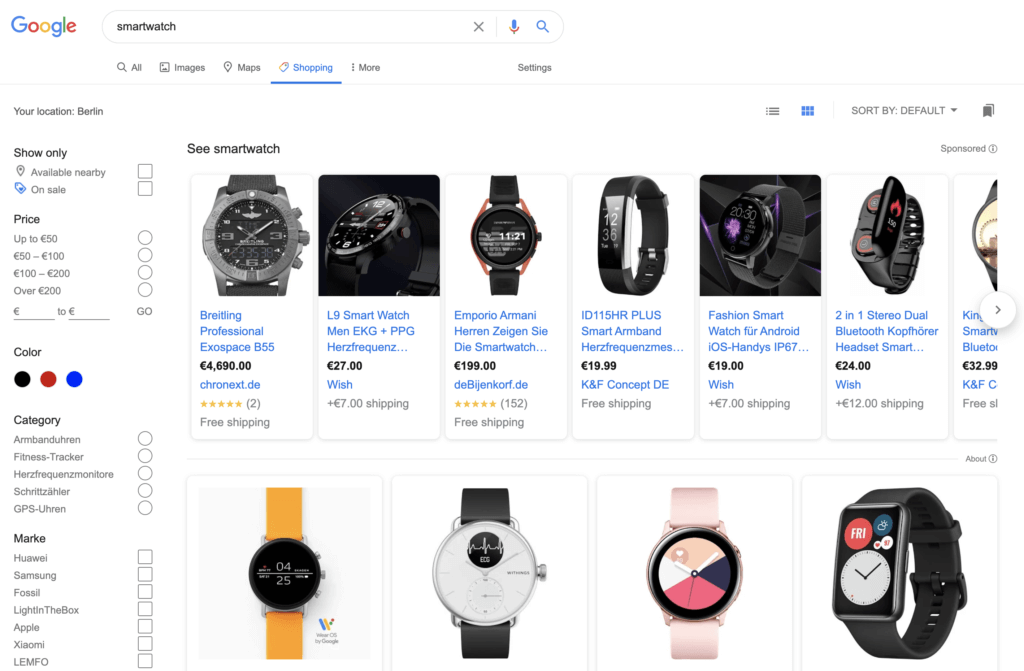
Online retailers feel the effect of users’ price sensitivity. Products that are offered at a lower price than by competitors sell better. However, this usually entails a significantly lower profit margin. If the product can be purchased cheaply from the manufacturer, though, they can still achieve high margins despite low offer prices.
Accordingly, there is a large area of tension between sales and profit (expense-to-sales ratio). Before implementing best-practice procedures for uptodate’s shopping campaigns, some important groundwork was needed.
In the Google Merchant Center, products that are to be used for Google Shopping campaigns can be given different labels. These labels can contain / display the following information, for example:
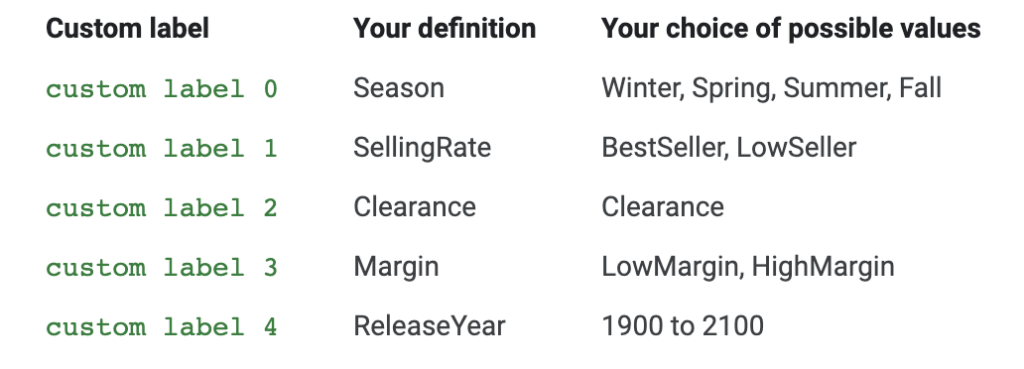
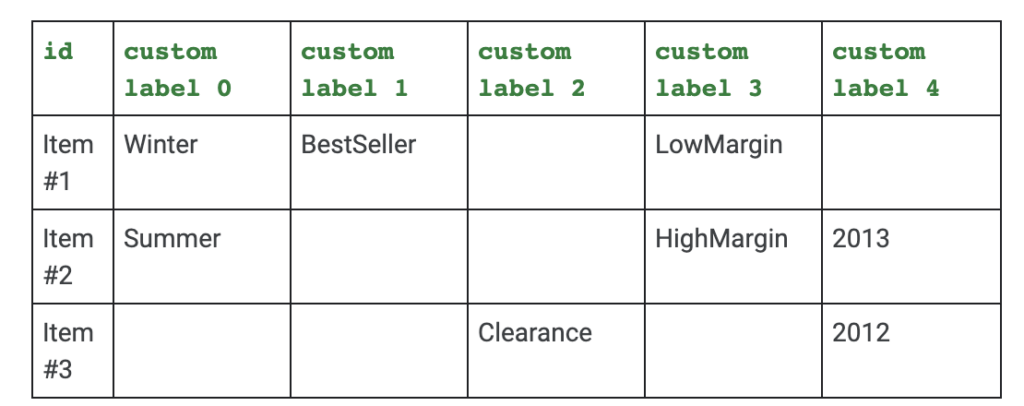
These labels help to classify products more easily, for example in accordance with certain plans, events or time spans.
After assigning a label to each product at uptodate, it was now possible to filter for the labeled products in the Google Shopping campaigns.
From this point on, uptodate could set up campaigns using their own budget plans.
Corresponding campaigns can generally look like this:
Tip: The manual labeling of all products, especially those coming with an extensive range, is extremely time-consuming. In order to save time, the shop should provide all data on the purchase price of the products in the feed. These can then be labeled in the Merchant Center by using previously programmed “automated rules”.
Uptodate was now able to control and manage their campaigns in a budget-oriented manner. Increased planning security as well as a more dynamic campaign design are just some of the advantages that resulted from this.
Conclusion: Labeling products makes for a specialized and more targeted creation of campaigns. The preliminary work may be time-consuming, but it saves a lot of costs and time in the long run and helps to manage the campaigns in a budget-friendly manner. Automated rules in the Merchant Center help to implement this labeling more quickly.
