

Instagram and online shoppers have gone hand in hand for quite some time. Influencers have become an integral part of today’s advertising and 70% of shopping enthusiasts deliberately visit Instagram to search for new products (source: Facebook, 2020). Of course, it is obvious to sell the products directly on the platform and to save elaborate landing pages. But for whom is Instagram Shops suitable? What features does it offer and how is the Instagram shopping experience set up? Ultimately, the most important question for all the marketeers out there: can Instagram Shops be used for paid advertising? You can find all the answers in this blog.
The basis for Instagram stores lies in the organic segment of Instagram.
After the desired products have been added to your own catalog, you can share them in two ways.
For one thing, the store is a scrollable, vertical online catalog in the classic sense (see image 2). It is located in the tab next to the normal feed and the new Instagram Reels. In the store, all products are displayed simply one below the other and there are no complications such as subcategories, etc. The products are displayed in the same way as the feed..
In addition to the Instagram store, you can also link the products in your organic posts and share them in the feed as usual (see image 1). Instead of tagging a person as usual, you can simply refer to the previously created catalog and the product is already immortalized in the post as a tag. Products tagged in a post can be recognized by the Instagram Shops icon, which appears above the respective images in the main feed.

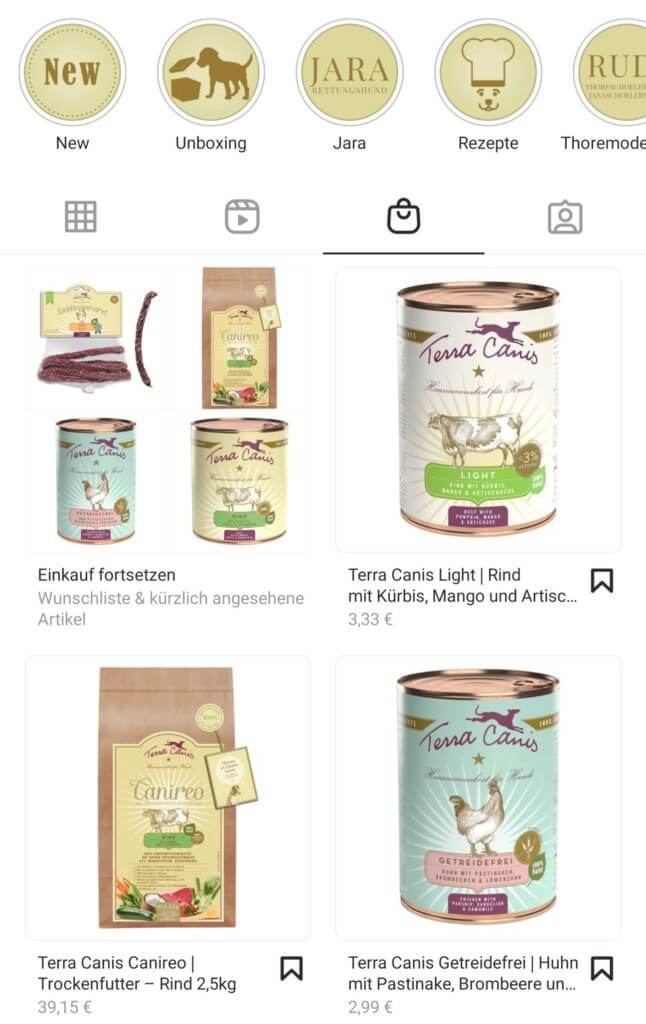
The user experience is crucial to the success of an ad. From discovering the product to making the purchase, the process for a potential buyer should be as smooth and uninterrupted as possible. If, after clicking on an ad, the user has to be redirected to a slow website that doesn’t even have a mobile view after a 10-second load time, the customer is usually already lost.
So to make the experience as seamless, easy, and fast as possible, Instagram Shops was developed. Unfortunately, so far Instagram Shops can’t be easily enabled as a campaign goal or creative setting, but requires a workaround.
If you want to advertise with Instagram Shops, you have to promote an organic post in which the product has already been tagged. This still gives you full control over delivery, ad targets, audiences, optimizations, and everything the platform has to offer.
Since Instagram’s algorithm rewards users who use new features like reels or even Instagram Shops, it’s recommended right now for anyone who also has an online store to create such a product catalog.
For a start, it is not necessary to create the entire product range as a catalog; the most important or most interesting products are completely sufficient. A great added value is already created by the fact that the function is accessible for potential buyers and represents another touchpoint.
Likewise, a product does not necessarily have to be linked in every post. However, it is beneficial to have such a feature to bring a little variety into the feed. Especially because normal product posts can’t use links in the description, this is a very good way to give users an easy conversion.
First, check if you even qualify for Instagram stores by the location and the type of products you sell. You can easily check this using the checklist provided by Instagram.
Conclusion: Since the new Instagram Shops function is still in its infancy, it is not yet possible to make any representative statements about its performance in terms of use as an advertising medium or as a supplement to the organic feed.
It is assumed that other functions such as Instagram Checkout will be added in the future and that things will change as the number of Instagram Shops users grows. In my opinion, especially cheaper products with a short time to think before buying can benefit from the feature, as the principle of a quick impulse purchase could come into play.
In any case, Instagram Shops already offers an organic added value and provides companies with a better opportunity to present their products without overcrowding their main feed with product images.