

Facebook offers advertisers various ways to acquire new customers driven by data. One of them is the Lookalike Audiences feature. With Facebook Lookalike Audiences, you can reach users who are particularly similar to your existing customers in terms of important characteristics. This increases the likelihood of generating high-quality leads or purchases. But how do you create a Lookalike Audience and why do you need this feature at all? You can find the answers to these questions here.
Lookalike Audiences are created using Source Audiences, which is a database that Facebook uses to identify similar users. Source audiences, also known as seed audiences, can be created using various data sources, such as the following:
Each type of source audience must meet certain requirements: For example, to create a lookalike audience from website visitors, a Facebook Pixel must first be installed on the respective website. To create a source audience from a customer list, the uploaded list should contain at least one so-called main ID. With the help of this, Facebook can link existing customer data with Facebook or Instagram users – this is done anonymously, of course. For example, the email address, a phone number, or the first and last name of a customer can be used as an ID. The more IDs the customer list contains, the higher the chances that Facebook can match all customers in the list. Creating a Lookalike Audience from a customer list works as follows:
1. In the Audience Manager, click on the blue drop-down field “Create Audience” and then select “Custom Audience”:
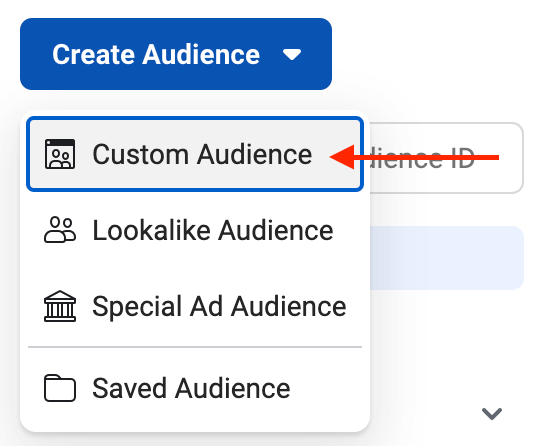
2. Select “Customer list” as the source:
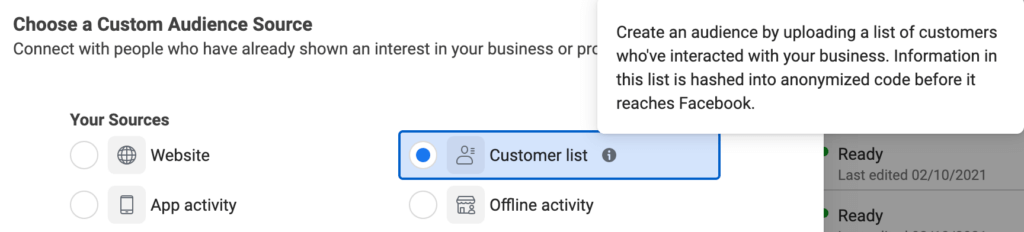
3. The list must be uploaded as a .CSV or .TXT file. If you use Mailchimp or a similar program for your newsletter, you can also extract the source data for your target group here. The main IDs mentioned must follow a certainn file formatting so that Facebook can process them.
Then click “Next” to proceed to the next step.
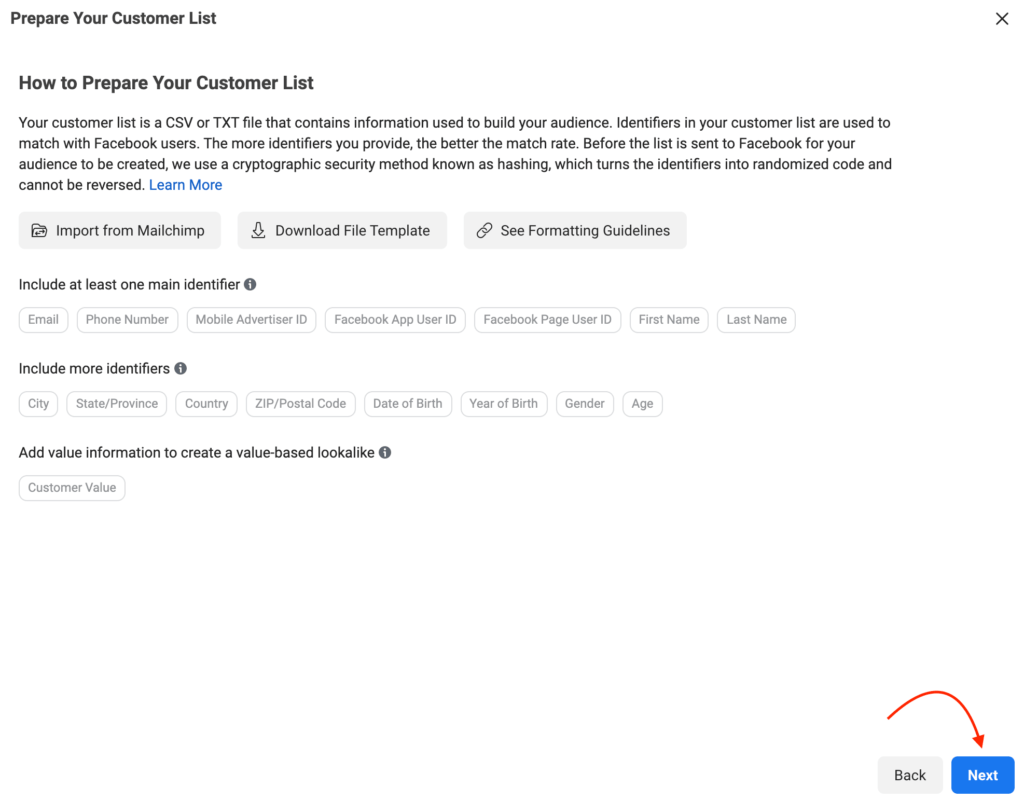
4. If your customer list contains information about the value of your customers, you can specify this in the following step (with “Yes” or “No”).
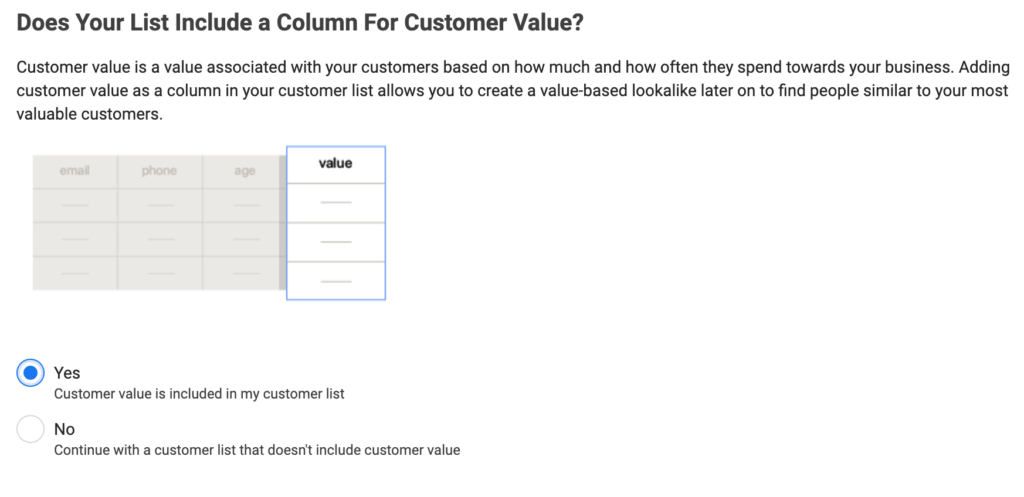
5. Then upload the file with the customer list and name your target group:
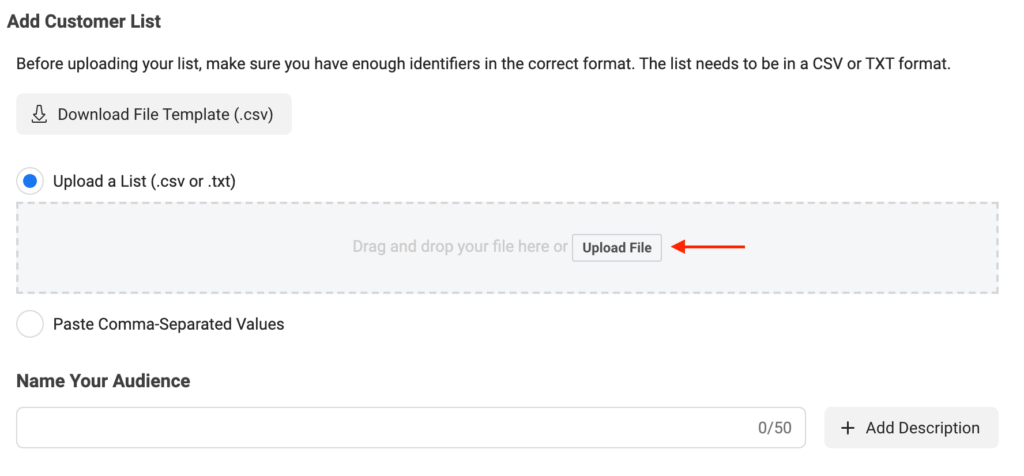
Tip: If the customer list consists of only one ID (such as the email address), you can also simply copy and paste the values. This saves creating a formatted file. Just select the “Copy and Paste” option and paste the info using “Copy and Paste”:
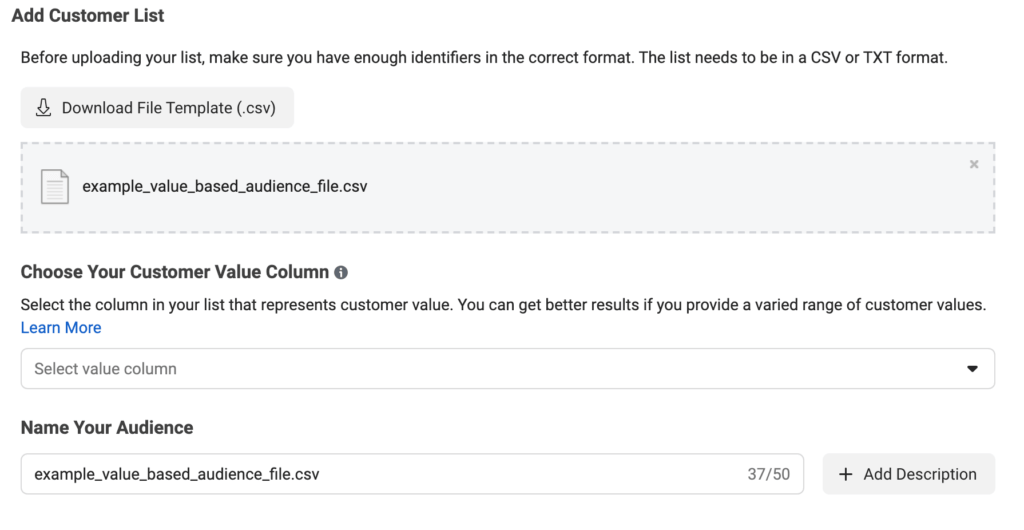
6. Once the file or the individual IDs are uploaded, you will receive a message from Facebook telling you if all the information has been processed or if corrections are needed. If the list has been successfully processed, you can finally create the Lookalike Audience. To do this, click on the “Create a Lookalike Audience” field.
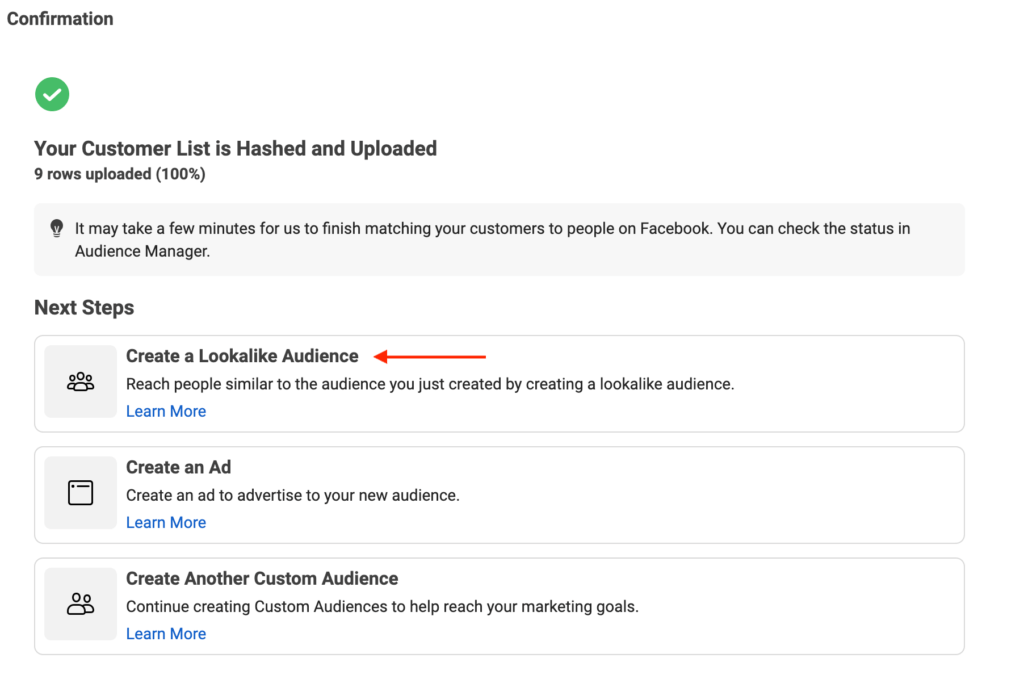
7. In the next window, the source target group is already selected. You only have to define the desired location of the target group (here Germany) and select the size of the Lookalike Audience. Then you can create the target group:
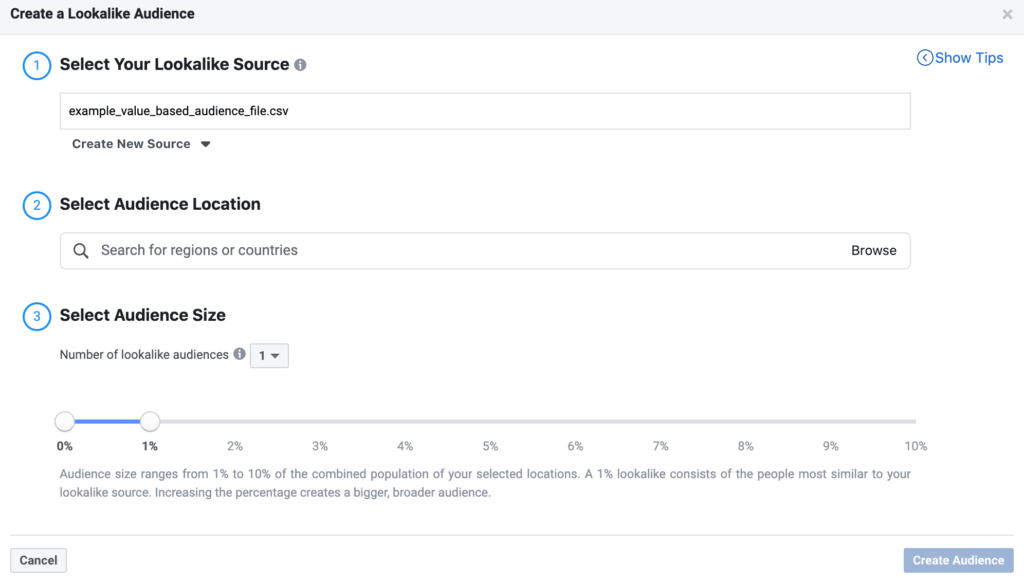
Wondering what lookalike audience size to choose? The smaller the audience percentage, the higher the similarity of new users to your customer list.
In addition to this Lookalike Audience feature, it is also possible to analyze common interests of a user group with the Facebook Audience Insights tool. Read our blog article Facebook Audience Insights: Step-by-step guide to learn how you can easily implement this.
Conclusion: The Lookalike Audience function offers advertisers a fast and effective method of finding suitable new customers. The prerequisite for using the function is the availability of a data source on the basis of which Facebook can create a lookalike target group, i.e. a group of users that is particularly similar to the people who have previously interacted with your brand. Various data sources, such as your website or your Facebook or Instagram profile, can be used for this purpose.
Do you need help with your Facebook targeting? Our social media advertising experts are happy to help.