

Your store system is based on WooCommerce and WordPress? Then you have a lot of options to optimize your site so that it is found as well as possible organically on Google. With all the possibilities, however, it can quickly happen that you lose the overview, especially as a beginner. That’s why we’ve put together some tips and tricks on WooCommerce Search Engine Optimization that will help your organic traffic go through the roof.
When building your WooCommerce site, there are a few search engine optimization things you should keep in mind from the start:

The be-all and end-all of every online store is a secure connection, so that your customers’ data cannot be read or changed. This is especially important for data such as credit card numbers.
SSL stands for “Secure Sockets Layer” and ensures that data between users and websites is encrypted and thus cannot be read from the outside.
HTTPS stands for “Hyper Text Transfer Protocol Secure” and can be recognized by the green lock to the left of the URL if a website is secured by an SSL certificate. Clicking on the lock shows the details of the certificate, such as the certification authority and company name.
SSL certificates are available online from various providers. They cost about 10€/year.

When you install WooCommerce, you get the default checkout, which is mostly complete, but unfortunately you can’t customize it much. If you want to make changes to the checkout, there are plugins like “Checkout Manager for WooCommerce” or “WooCommerce Checkout Field Editor Manager Pro”. In any case, it is recommended to perform test orders once your online store is functional.
When it comes to payment methods, you can set up your preferred methods like PayPal, Klarna or Stripe in the general settings. Here you need to create an account for each of these payment providers and then connect them. The fees of the providers vary, but you should consider accepting the PayPal fees, for example, to prevent purchase cancellations and to make the payment as easy as possible.

The theme should be compatible with your plugins and of course SEO friendly. Thereby there is the following to consider:

Speaking URLs are considered best practice, so avoid cryptic number or letter combinations. Name your categories and products properly and integrate these names into the URLs, i.e. NOT https://domain.en/kat-a2k3l/ but rather https://domain.en/dogfood/.
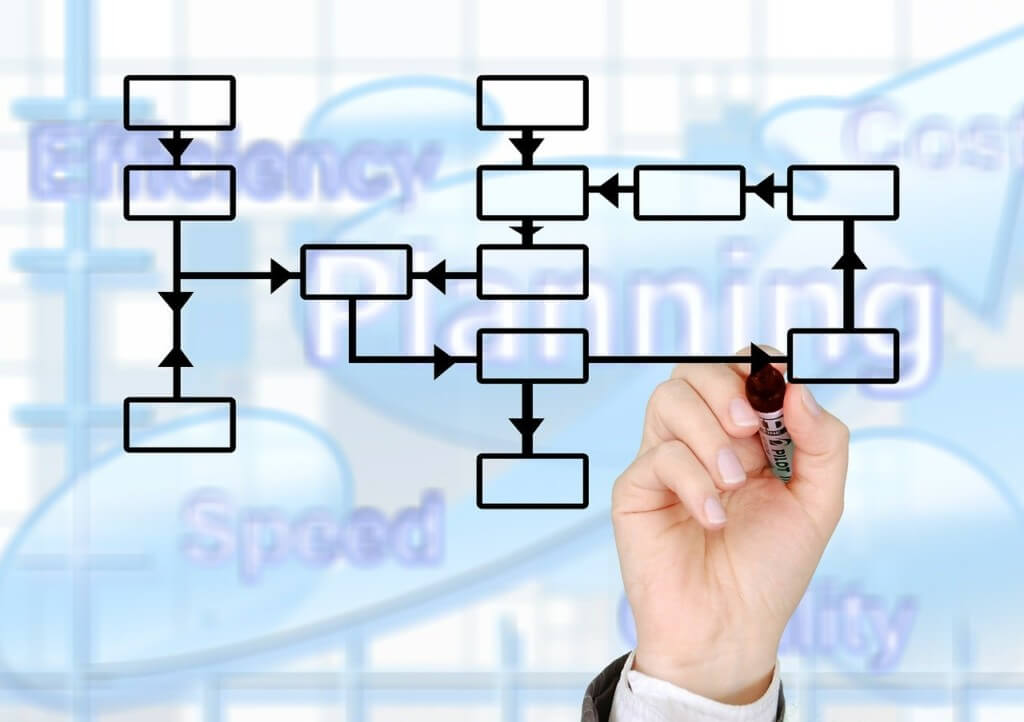
Think about your site structure from the beginning. Which products do you sell and in which category will they be found? Do you want to integrate guide pages and where can you link them? Draw your page structure and define categories and tags. Make sure to stay consistent in the use of tags. If you approach the page structure with structure, you save a lot of time and don’t have to go into all products later to change tags, category assignments or links.
To keep your site as fast and lean as possible, you should install as few plugins as possible. Nevertheless, there are some that can help you optimize your WooCommerce online store SEO-wise:
Yoast SEO is the ultimate SEO plugin and is recommended by us. The free version has many important features. The most important of them are:
WPML is the default plugin for multilingual WordPress sites. For content in multiple languages or multiple versions (for example, the same page for Germany and Austria), it is important to mark them accordingly with a Hreflang tag. This is done by the plugin. Likewise, this facilitates the management of the different languages.
There are several plugins to build custom pages. One of them is Elementor – this plugin is relatively intuitive to use. Elementor offers the possibility to build certain pages block by block and to deviate from the standard template. If you have certain ideas about how a page should look, this is a great way to implement those ideas – even without a programmer.
Normally, and especially if your online store contains a lot of products, the category pages are the ones that will attract the most traffic. Accordingly, they should be especially optimized and attractively designed.
Since Google is a text-based search engine, it is recommended to place smart texts on the category pages. This can be done at the top of the page (also as an accordion), at the bottom of the page or even between the products. Important here is not only the use of the right keywords (which you can find out with the right keyword tools), but also to offer the user a real added value. Accordingly, the text should be topic-specific and explanatory and answer open questions. Each page deserves a unique text, written only for this category. This can be a lot of work for many pages, but is usually worth it – because experience has shown that this is one of the biggest levers to improve rankings.
Internal linking is one of the most important factors in SEO. A page that is internally linked often is considered important by Google. If a page exists without linking, it will sooner or later drop out of the index. Set links sensibly and pay attention to the user journey. Be sure to choose meaningful and specific anchor texts (i.e. the words that are highlighted in blue in the link). Avoid anchor texts like “more here” and use instead such as “BARF dog food”.
Product pages can also achieve good rankings, provided they are well optimized. Three rules apply here
In the best case, you create unique content for each of your products. This is the ideal scenario, but may only be possible for very few products. Do not copy content from other websites or the manufacturer. This represents duplicate content and may be penalized by Google.
If you have products that come in many different variants (e.g. a t-shirt in red, yellow and green), it becomes difficult and nonsensical to create unique content for each color. Here you should resort to creating variants to avoid duplicate content. The red, yellow and green t-shirt can be accessed at the same URL and share a description. WooCommerce allows you to do this in the product’s settings by creating multiple variants (for colors or sizes, for example)..
Through the Yoast SEO plugin you also have the possibility to link to other pages via Canonical Tag. So if you have two similar products with the same text, you can select a “main product” and have the canonical point to it.
Informative content can also be worthwhile for an online store. Especially with WordPress it is no problem to create and integrate a blog or magazine in parallel. These text-heavy pages potentially rank for all kinds of topics related to the theme of your online store and thus attract traffic to it. In addition, you can reach potential customers in other phases of the funnel (see Full Funnel Strategy) and strengthen your branding.n.
If you sell BARF dog food, for example, a well-designed online store will appeal to people who have already actively decided in favor of BARF and are now comparing offers (Desire phase). If you now create content on the topic of “How sensible/healthy is BARF?”, you can also attract users to the site who are still in the decision phase (interest phase), convince them and immediately entice them to buy or at least remain in the back of their minds as a brand..
Well-edited content costs time and money, but with the right strategy it pays off in most cases.
Make sure you keep loading times low from the start. A study by Google from 2017 shows that when the loading time increases from 1 to 7 seconds, the bounce rate increases by 113%. So, load time is important to keep users on the page, also Page Speed is now a ranking factor. We have some tips on this:
Check loading times
To check your loading times, we recommend the Page Speed Insights tool. It shows in detail, based on a score from 0-100, where your website stands and what you should improve..
Conclusion: With the right optimizations, you can significantly push the organic performance of your WooCommerce store. It is important to be strategic and meticulous. This takes time, but it will pay off in the end. If you have any further questions about this topic, feel free to contact us!